.png)
.png)
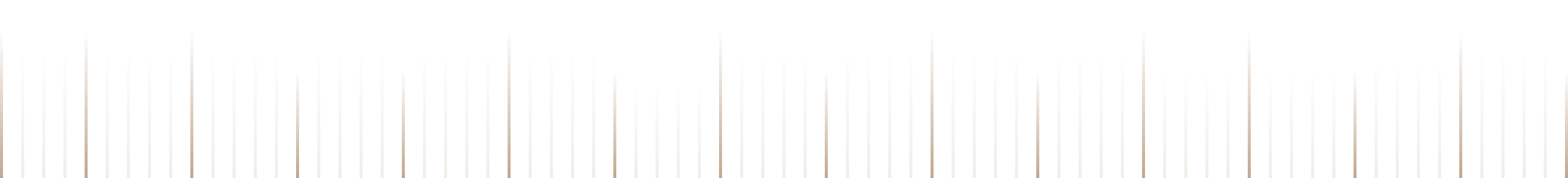
About
EtherForce is a thriving blockchain-powered community empowering individuals to navigate the decentralized landscape. We foster a collaborative environment where users can learn, connect, and grow through education and knowledge sharing.
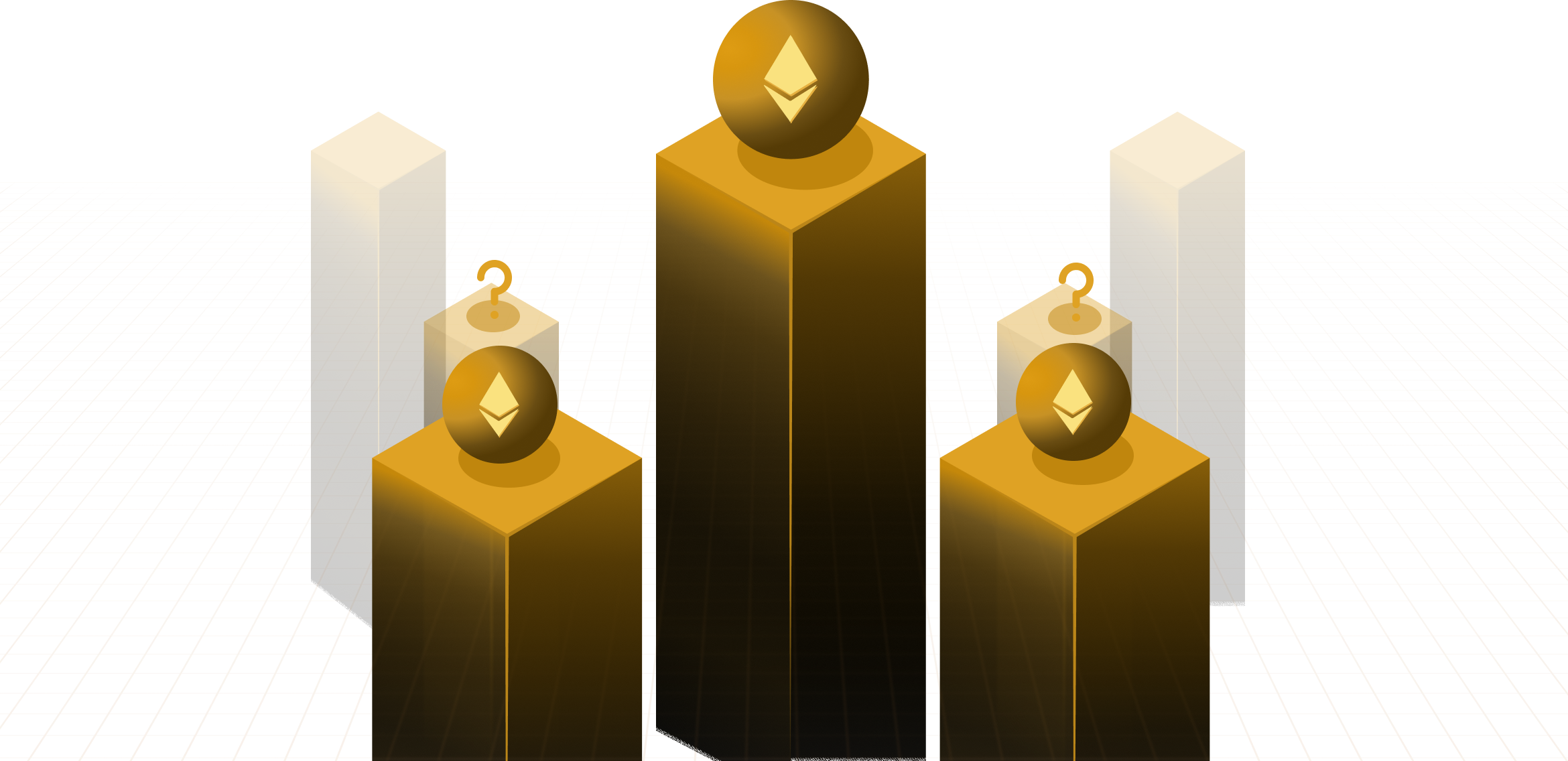
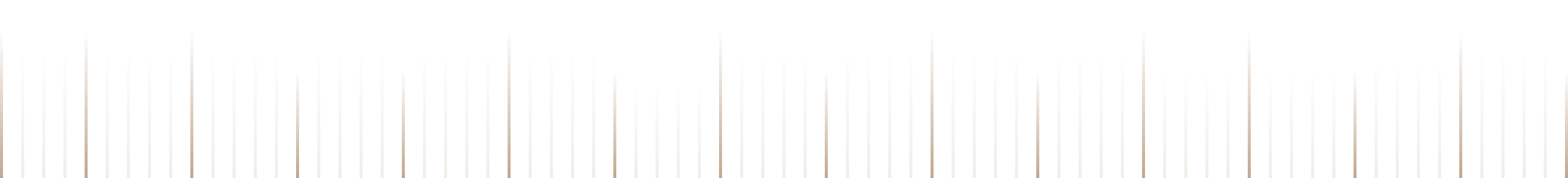
Vision
To empower a global community of Web3 enthusiasts by fostering innovation, driving the widespread adoption of decentralized technologies, and cultivating a space for learning and growth.
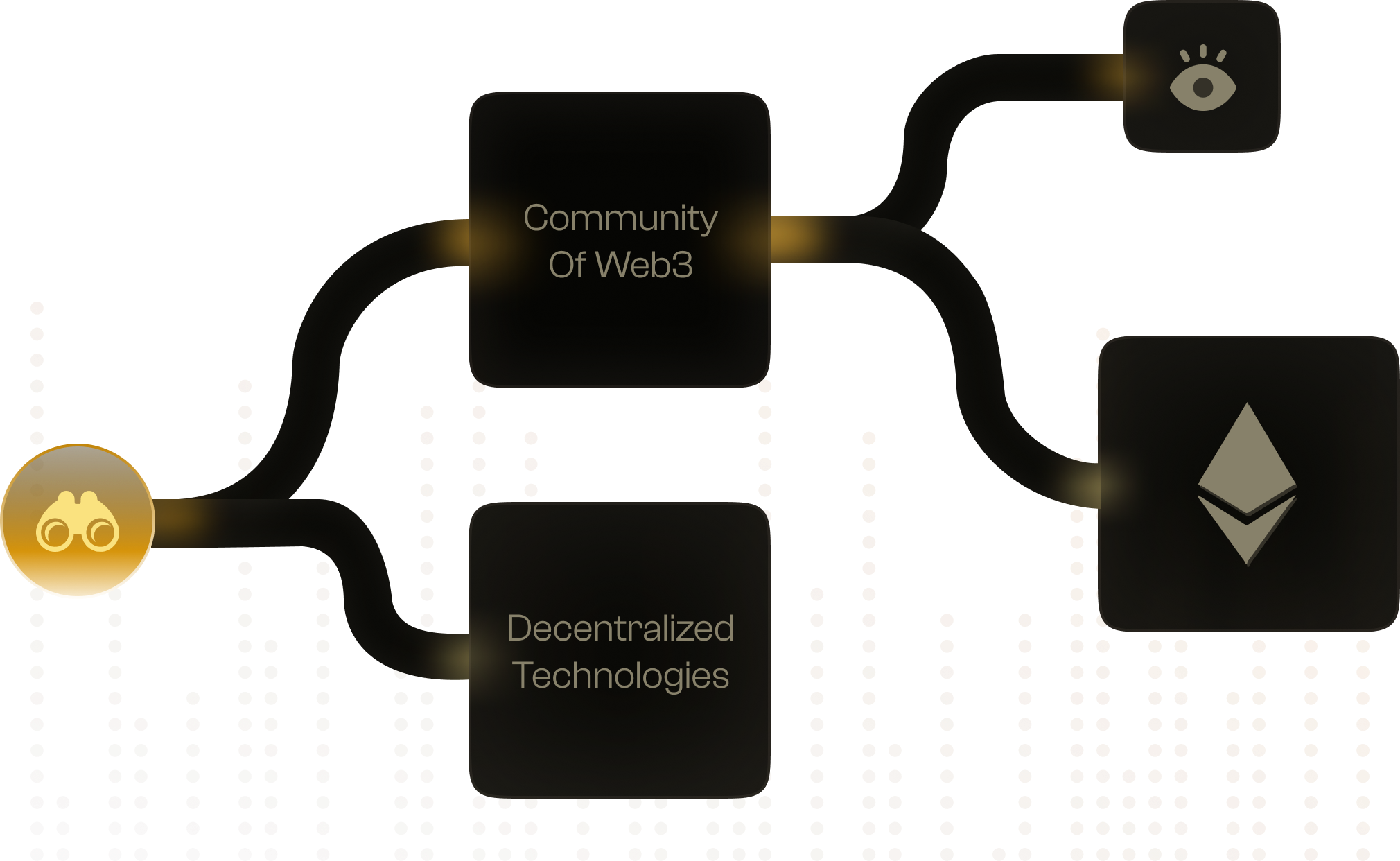
Join Now
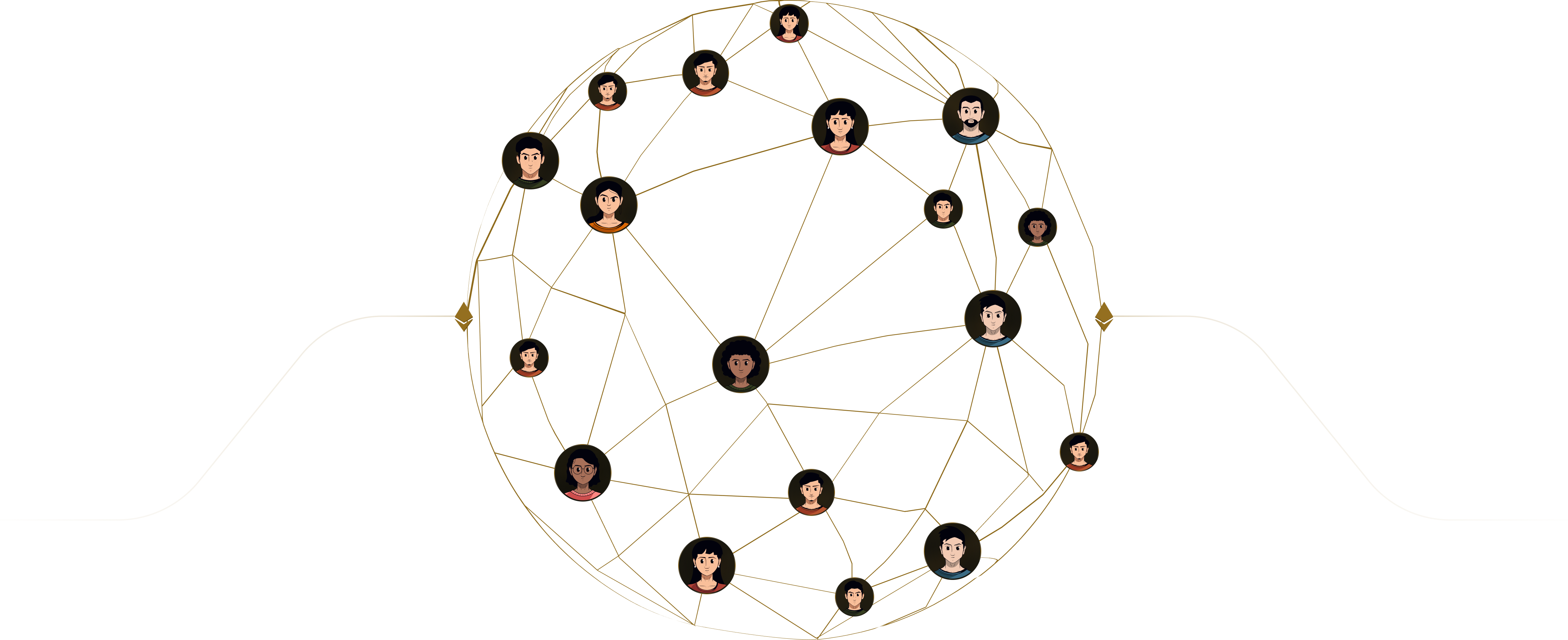
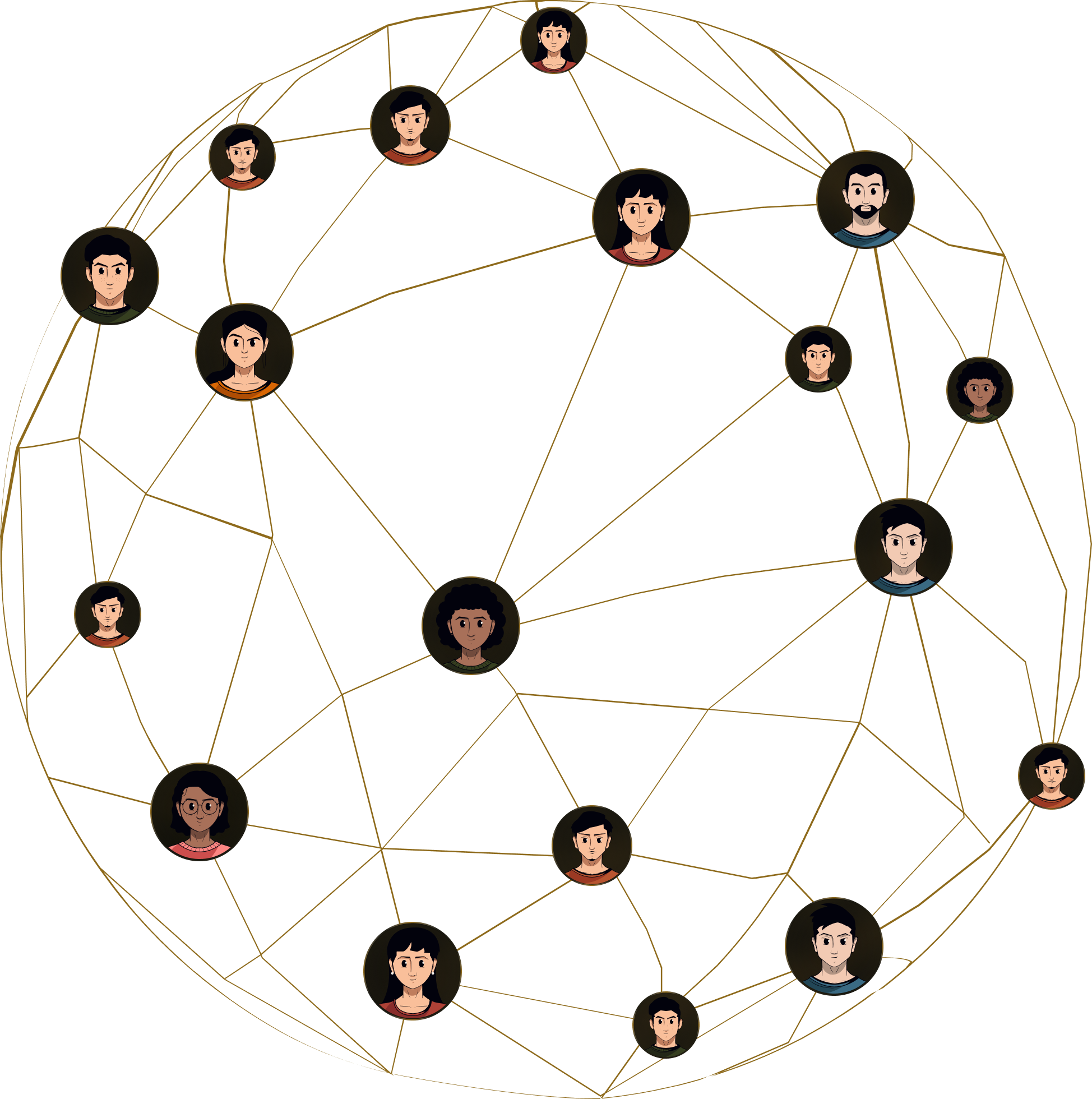
Features
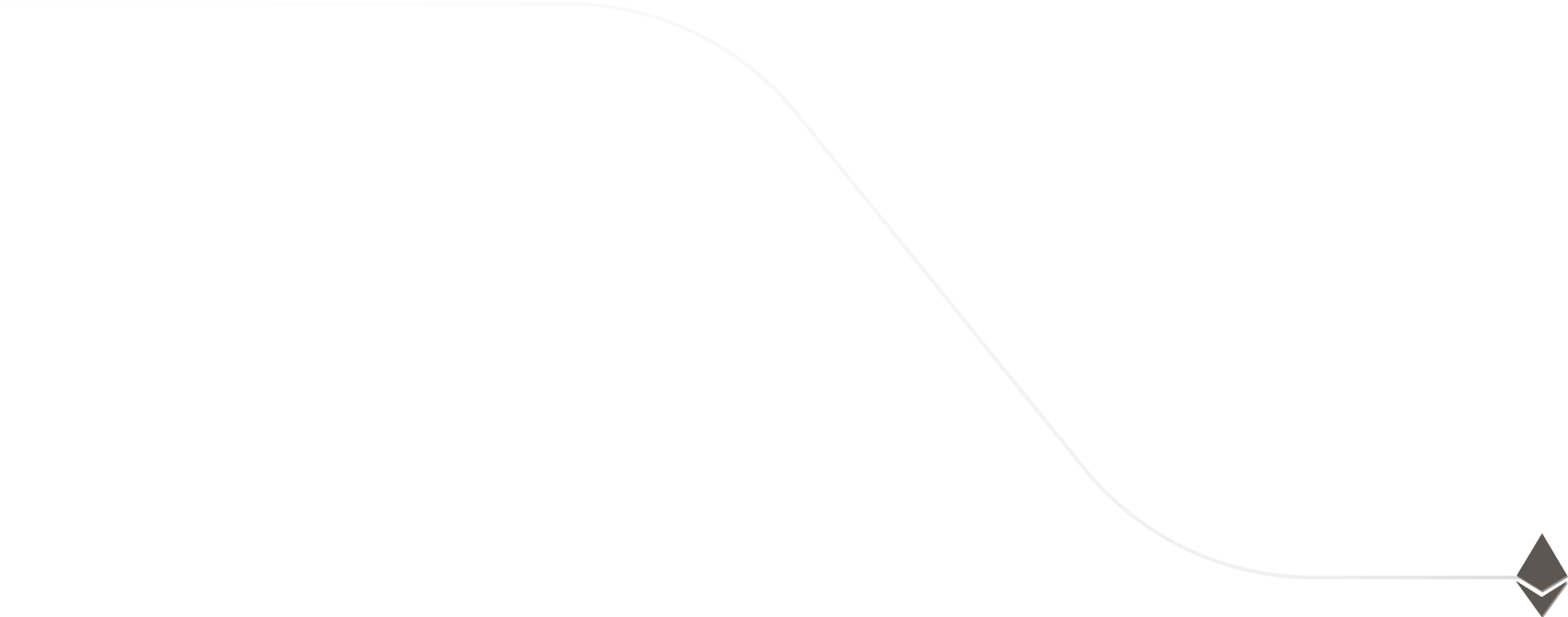
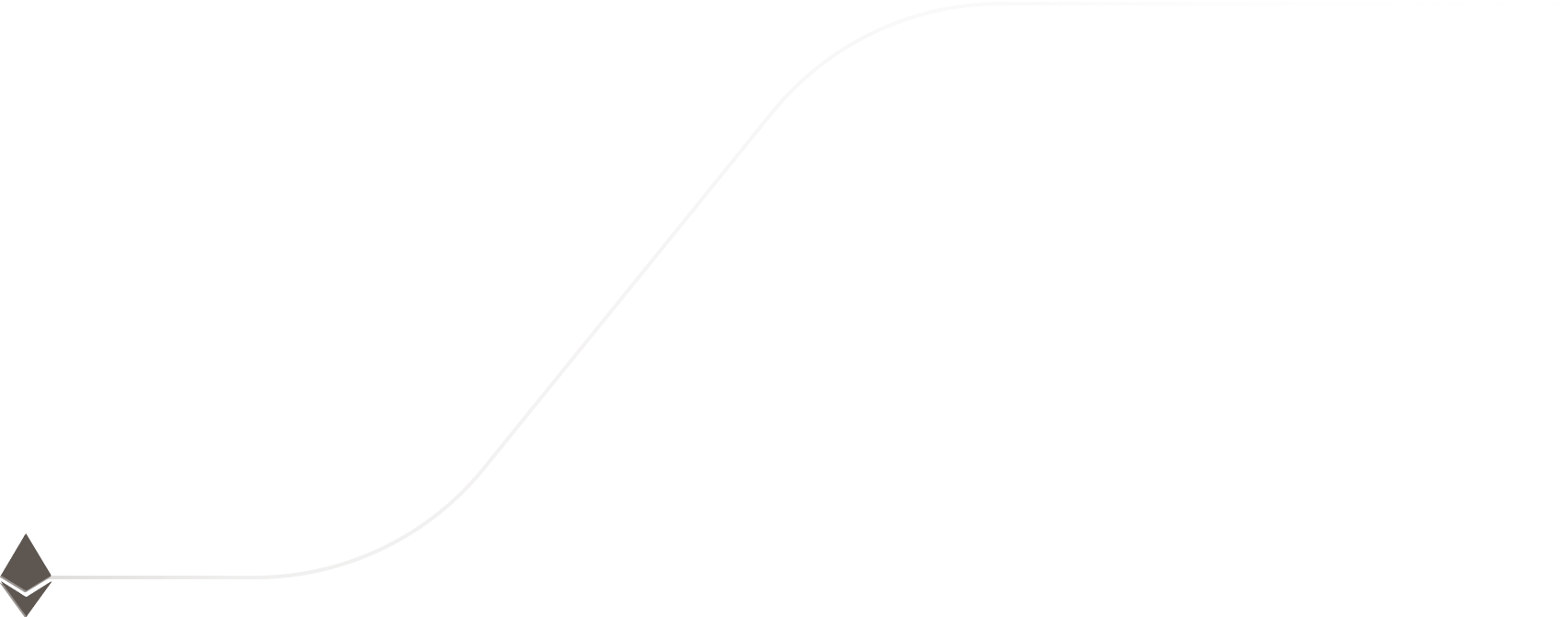
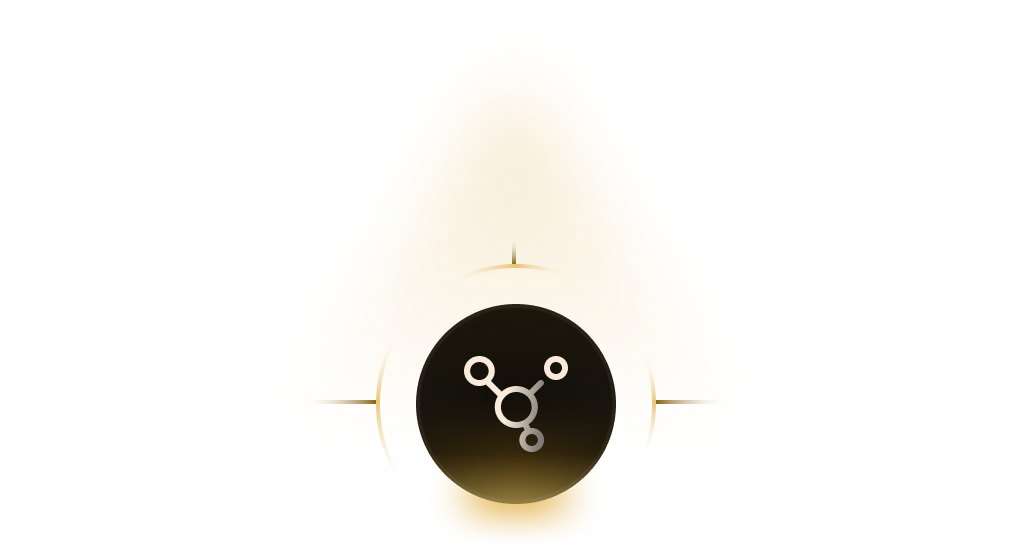
EtherForce is 100% decentralized via an immutable smart contract.
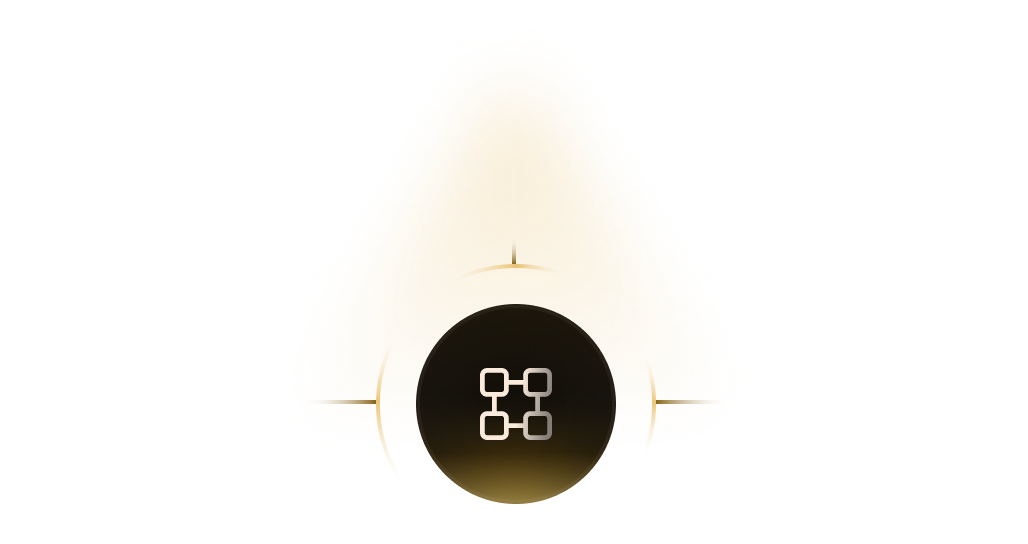
All transactions are transparent on the blockchain, with verifiable smart contract mechanics.
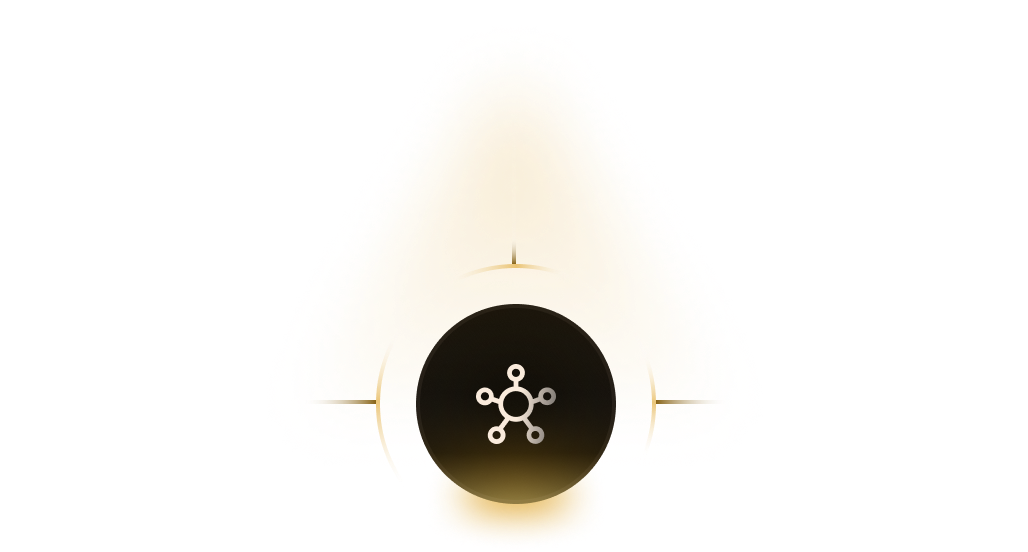
EtherForce ensures equal rights, with no centralized control.
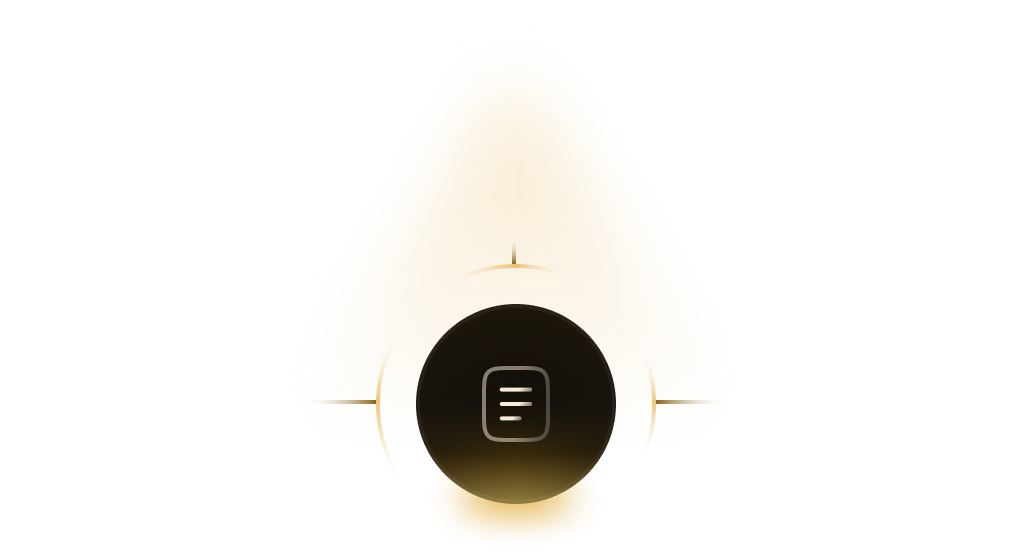
EtherForce transactions are peer-to-peer, with no risk & secure
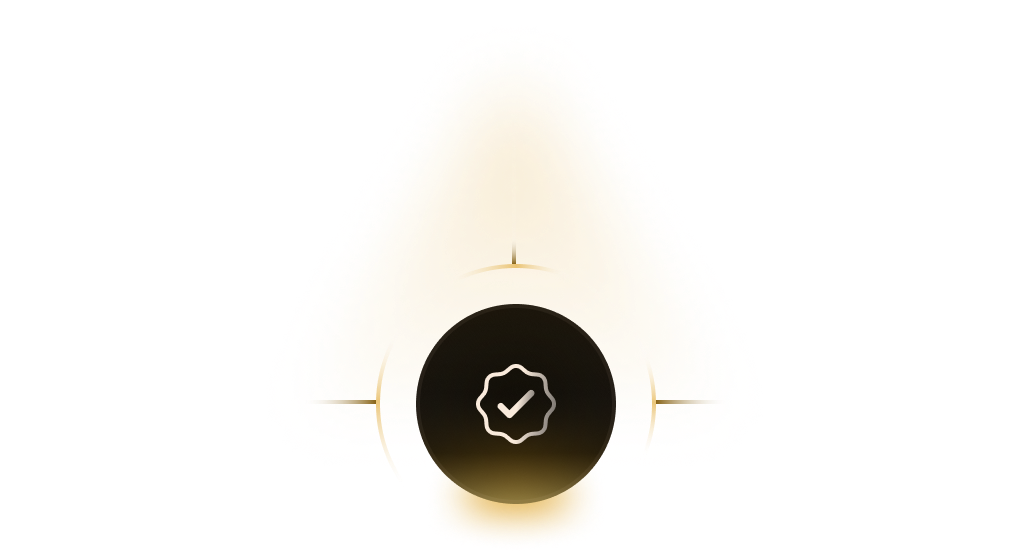
EtherForce enables fast, secure, private transactions using Web3 technology & a public wallet key.
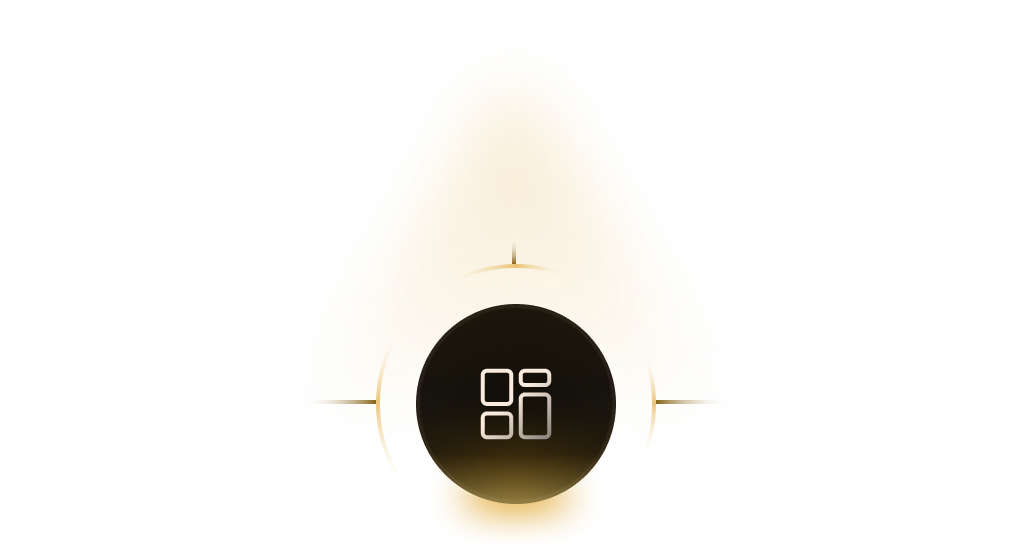
EtherForce’s user-friendly dashboard offers real-time insights and seamless control.
Process

Download a Web 3.0 wallet.

Register with a referral link.

Top up with (op)ETH

Ride with required (op)ETH
Process
Optimism is a Layer 2 scaling solution designed to significantly Ethereum's capabilities. By leveraging optimistic rollups, it enables a substantial increase in transaction throughput, reduced fees.
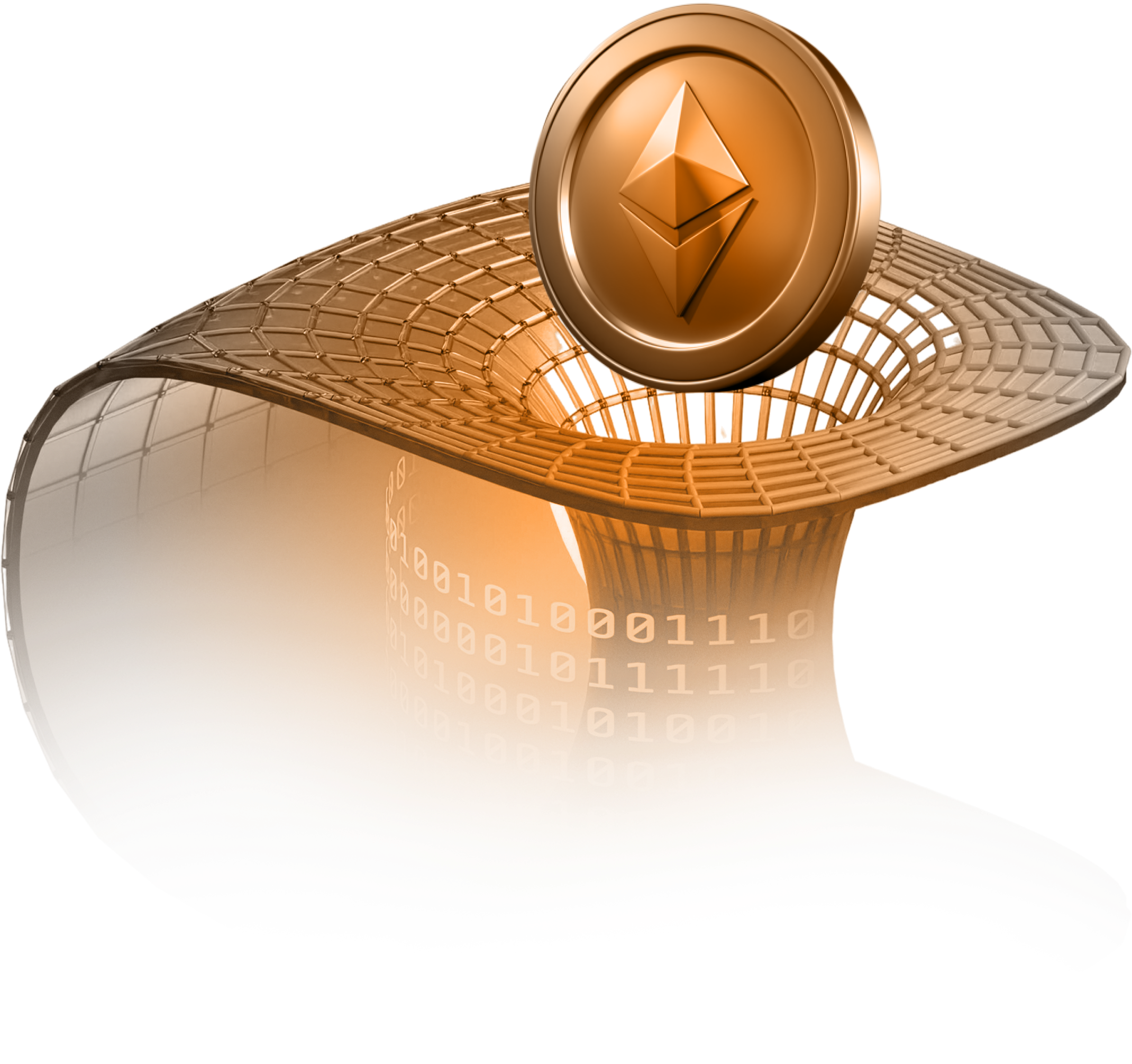
Journey
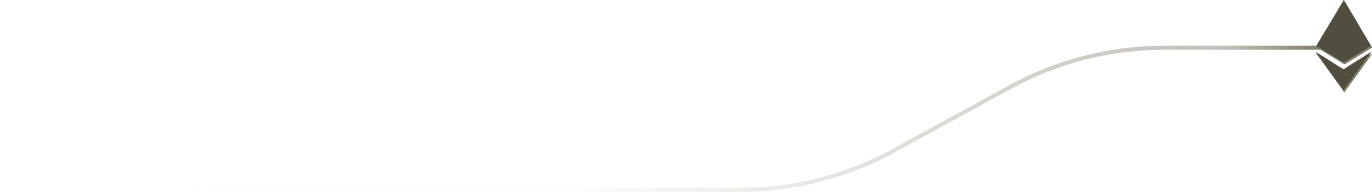
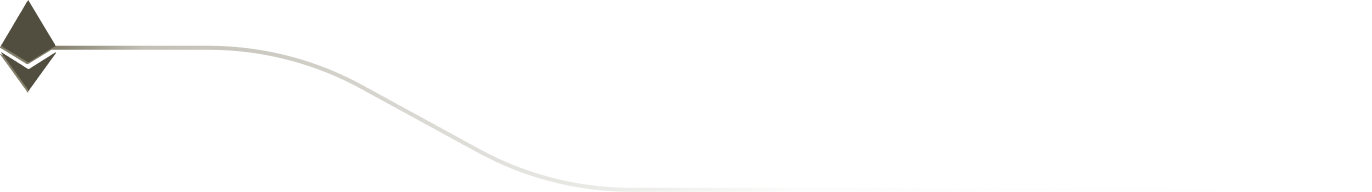
FAQs
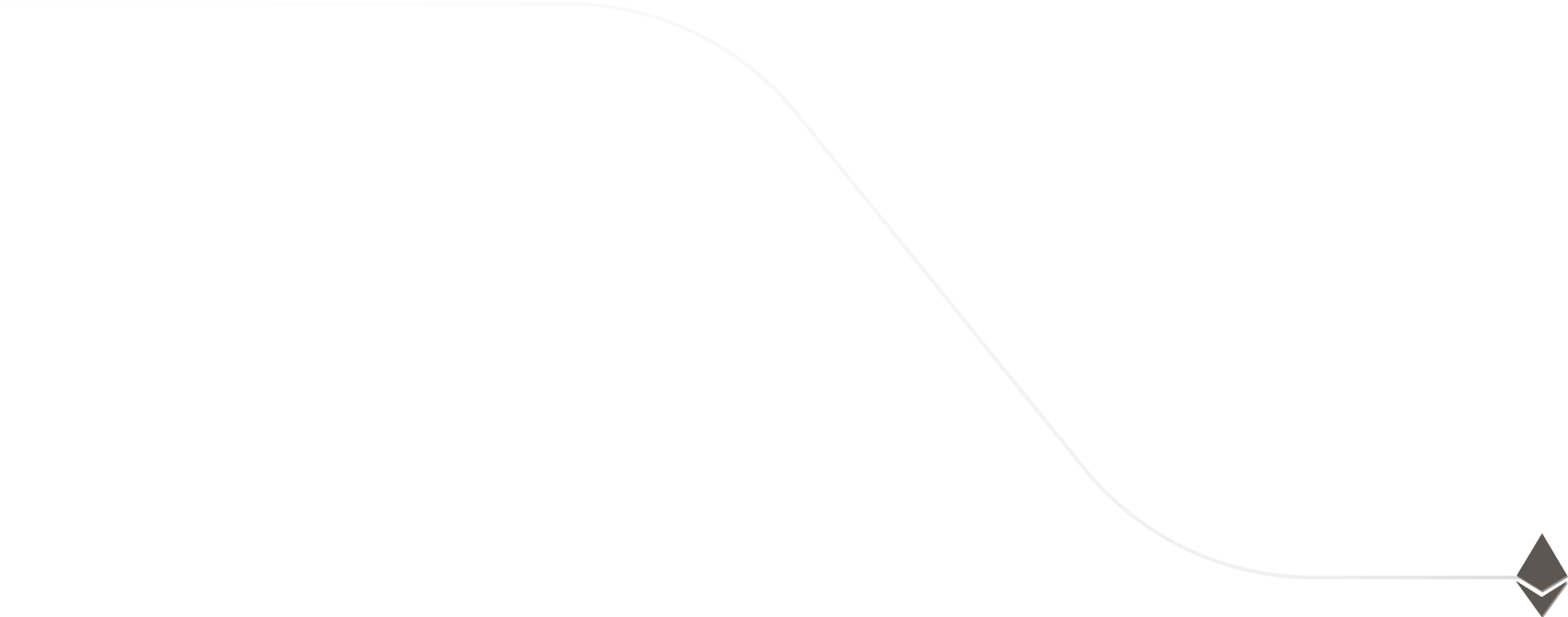
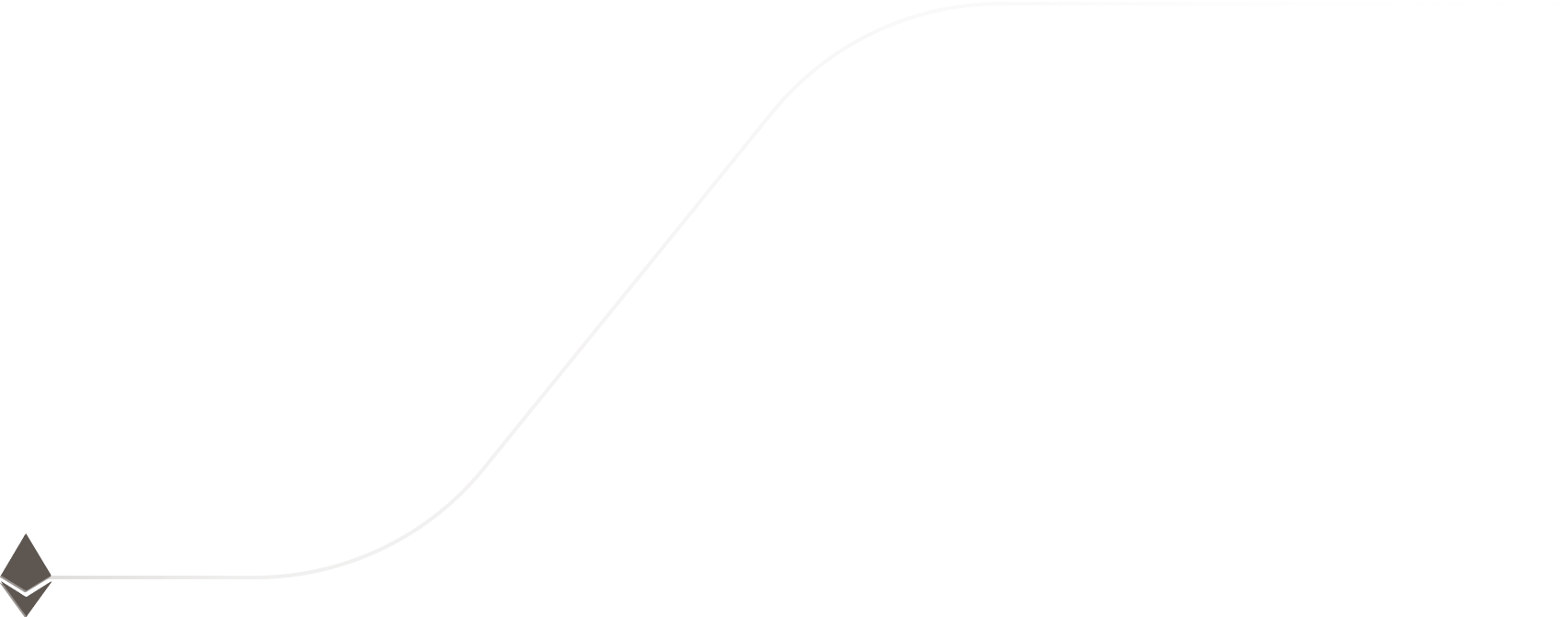
To get started with EtherForce simply access the dashboard using your referral link your preferred wallet (e.g., Trust Wallet, SafePal, MetaMask). Click Register, approve the transaction within your wallet, and you're ready to explore the EtherForce ecosystem.
Download a wallet app like SafePal MetaMask or TrustWallet from your app store. Set it up and securely back up your recovery phrase
Open your decentralized wallet (e.g. SafePal MetaMask or TrustWallet) Select the Optimism Blockchain and add OP or ETH to start using it
Send: Select the coin and tap Send Enter recipient address and amount Choose network (if needed) and confirm Receive: Select the coin and tap Receive Share your address and wait for confirmation Important: Double-check addresses Be aware of fees and secure your wallet
Use a bridge platform: Connect your wallet Choose the token and chains Enter the amount and confirm the transaction Always review fees and details before proceeding

Locations
